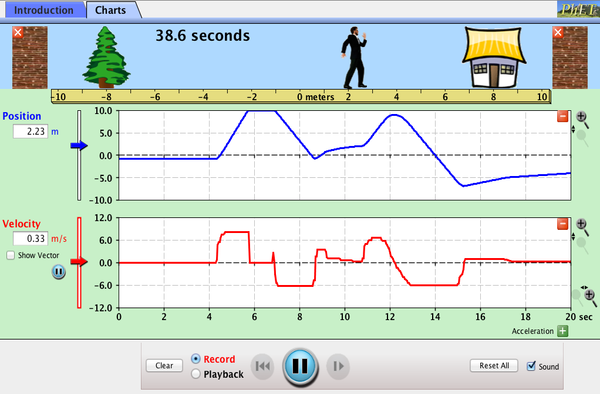
| Click to Run |
Fri 11/9 (White 6)
1. Discuss free fall
2. Do Freefall #3: Honors (check answers here, if the viewing answers option is not available on the website), due next class
3. Read 2.7 and do p. 53 #43-51 odd (solutions to evens arehere)
Mon 11/26(White 6)
1. Go over homework from book and pass in Picket Fence Free Fall lab if you haven't already
2. Do Freefall #3: Honors if you didn't do it last class (check answers here, if the viewing answers option is not available on the website), and Freefall #2 - due next class
Wed 11/28(White 6)
Do Ch. 2 Review - test next Tue
Fri 11/30(White 6)
1. Go over questions on Ch. 2 review (test next class)
2. Read Finding the Components of a Vector
3. Do the virtual lab Vector Components Lab. The simulation is below.- due next class
Tue 12/4 (White 6)
Ch. 2 Test
Ch. 3 Vectors:
1. Read sections 3.1-3.3 and Vector Operations and do Addition of Vectors Lab
2. Read 3.1 and do p. 79 #1-9 odd (do these problems using scale drawings NOT trig)
3. Do p. 80 #6 and #18 using the vector simulation embedded in the syllabus above and Vector Addition, Two Vectors. Confirm the answer to #6, by using the parallelogram rule and the law of cosines and the law of sines. Confirm the answer to #18 by showing the trigonometry required to resolve the vectors into x- and y- components and calculating the magnitude and direction of the final answer.
4. Read 3.2 and do p. 80 #11-19 odd
5. Do Relative Motion, the simulation is here
6. Read 3.3 and do p. 80-81 #21-29 odd
7. Do vector review
8. Ch. 3 test on vectors only
Projectile motion unit beginning 1/2 (test on vectors will be next Tuesday):
1. Do video lab Basketball Throw
2. Do Freefall: Horizontally Released Projectiles (2D-Motion) and Horizontally Released Projectiles #2 (check answers here)
3. Do Horizontally Launched Projectile Problems (the link for the simulation is here, the one on the handout is incorrect)
4. Read sections 3.4 and 3.5 and do p. 81-83 #31,33,37, odd (here are the solutions to #32 and #34)
5.Do Algodoo Projectile Motion - counts as 10 point bonus on projectile motion test
6. Discuss range of a projectile and do Vertically Launched Projectile Problems.The link for the simulation is here.
7. Read section 3.6 and do p. 82 #43-53 odd
8. Do projectile motion assessment (Piggie Poppers and Projectile Motion Spreadsheet)
above assignments need to be adjusted due to time lost from snow days
Mon 1/14 W6
Do Freefall: Horizontally Released Projectiles (2D-Motion) and Horizontally Released Projectiles #2 (check answers here)
Wed 1/16 W6
Do Freefall: Projectiles Released at an Angle (2D-Motion)
Fri 1/18 W6
Do prelab for Air Rockets Assessment
Thu 1/24 W6
Piggie Popper Assessment (sorry too cold for air rockets!) due next class
Static Equilibrium activities starting Monday 1/28
1. Do Unit IV - Force Table Lab. No formal lab report - just fill out the sheets provided. Each person must draw one diagram (one trial). Get data for the other 3 trials from any other 3 people. Force tables are on the table in the middle of the room and protractors, rulers and white paper on on table in front
2. Do Static Equilibrium and Ropes and Pulleys in Static Equilibrium - you must show your work to get credit, check answers online
3. Do p. 124-125 #45-53(part (a) only on #53) odd*
*Here are some problems with solutions to help you with the above - Forces in Equilibrium - Practice Problems.
4. Do "Prelab and Atwood Machine Lab - online version - you may work on this lab in groups of 2 or 1. If you work in groups of 2, you must do both the Atwood and the Modified Atwood (4 graphs total, 2 each of acc vs net force and acc vs total mass). If you work by yourself pick one machine or the other (2 graphs total). Use the simulations here: Atwood Machine (note, you will have to hit "pause" before the block hits the bottom to get the acceleration and "reset" in between trials), Modified Atwood Machine
5. Quiz on static equilibrium
Newton's 2nd Law beginning 2/27
1. Read section 4.4 and do p. 121 #1-7 odd (Note - you have to use your kinematics formulas from your equation sheet along with Newton's 2nd Law. If you are having trouble here are the solutions to the even problems)- due by the beginning of next class, we will go over these at the beginning of the period
2. Do Elevator Mini Lab - Formative Assessment (Newton's 2nd Law), link to simulation is here - due next class, finish as homework
***USING JAVA APPLETS:
You MUST open the web page in Internet Explorer.
If the applet won't load, copy the URL.
Go to the icon at the bottom left of the Windows screen, click and open the "Control Panel" and then open "Java" (this can take a few seconds to open, so wait.) Go to the "Security" tab. Click "Edit Site List" and then "Add" in the new window. Paste in the URL and then click "OK" and "OK" on the next window.
Close Internet Explorer and reopen the web page. You will get two Java notices. In "Java Update Needed", choose "Later." In "Security Warning," choose "Run."
3. Online Lesson - Friction link to the first simulation is here and the second is here - pass in
***USING JAVA APPLETS:
You MUST open the web page in Internet Explorer.
If the applet won't load, copy the URL.
Go to the icon at the bottom left of the Windows screen, click and open the "Control Panel" and then open "Java" (this can take a few seconds to open, so wait.) Go to the "Security" tab. Click "Edit Site List" and then "Add" in the new window. Paste in the URL and then click "OK" and "OK" on the next window.
Close Internet Explorer and reopen the web page. You will get two Java notices. In "Java Update Needed", choose "Later." In "Security Warning," choose "Run."
4. Do sliding lab and write report
5. Do Systems of Bodies and the last five questions (dealing with the inclined plane) on Freebody Diagrams #4 and check answers online - you must show work to get credit, due next class
6. Read section 4.7 and do #25-31 odd (need help? look at the solutions to the even problems here)
7.. Do Freebody Diagrams #2 Freebody Diagrams #4 and check answers online - you must show work to get credit, pass in by the end of the period
- you must show work to get credit, due next class
8. Read section 4.8, do p. 123 # 33-41 odd (need help? look at the solutions to the even problems here)
9. Do Vernier Labs on Newton's 1st and 3rd laws.
10. Read section 4.6 and do p. 122 #16,17,19,21,22
11. Read section 4.7 and do #25-31 odd (need help? look at the solutions to the even problems here)
12. Review for test
13. Take test.
Ch. 6 (work and energy) beginning after April vacation
1. Do Spring has Sprung - If you are absent or if there is a sub, use this simulation to do this lab. NOTE - you won't see anything until you click "Increase Load". When you click on the rectangle that the spring is hanging from and hold the mouse down and drag, a measuring tape will appear. Do springs of two different stiffnesses. Don't forget to record the initial spring length.
2. Read 6.1 and 6.2 and do #1-13, odd (solutions to evens are here)
3. Do lab, "Energy of a Tossed Ball" - pass in
4. Read 6.4 and 6.5, do p. 182-183 #21-33, odd (solutions to evens are here)
5*. Discuss conservation of energy & power and read 6.7 & 6.9, do p. 183-185 #39,41,43,49 (note: Fc=2mg in this case since N=W and Fc=N+W),59,63,65,69 (solutions to evens are here)
6*. . Read 6.8, do p. 184 #53, 55, 57 (solutions to evens are here)
*To save time assignments 5 & 6 are combined as follows. p. 183-185 # 39, 41, 42, 53, 55, 63, 65, 69
7. Ch. 6 review
8. Ch. 6 test